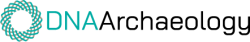To upload a photo, follow these steps:
1. Login to your FamilyVault account.
2. Click “My Family Tree”, then click “Photos”, then click the “Upload Photos” button.
3. Select the photo clicking “Choose files” or else drag and drop the file into the pop-up window.