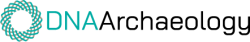To change the name of your family tree, follow these steps:
1. Login to your account at FamilyVault.
2. Click “My Family Tree, then click “Manage Tree”, then click “Edit Tree Name” tab.
3. Enter the new name for your family tree, then click “Save Changes”.