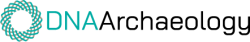Follow these instructions to retrieve the password for the order:
1. Go to www.dnaaccess.com.
2. Click “Check Test Status” at the top of the page.
3. Click “Forgot Your Password?”
4. Enter the email address that was originally entered in the online order form when the order was placed and click “Reset”. If the email submitted is correct, a link will be sent to the email address to reset the password.
If the individual who purchased the test wishes to change the password before giving you the new password, they can also follow the steps above to reset the password for the order.