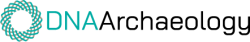If you would like to manage the test reports from multiple family members, you can activate their kits onto your own FamilyVault account. You can activate an unlimited number of test kits to your FamilyVault account. The test kits that you activate onto your account do not need to be your own kits. For example, if you are managing tests for multiple family members, you can activate all of their kits onto your account.
To activate a kit, follow these steps:
1. Go to www.dnaaccess.com.
2. Click “Activate Your Kit” at the top of the page.
3. If you do not currently have a FamilyVault account, sign up to activate your kit. If you already have a FamilyVault account, sign in to your FamilyVault account to activate your kit.