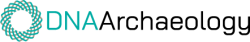You can unshare a report from someone if the report was activated using your account. To unshare a report from someone, follow these steps:
1. Login to your account at FamilyVault.
2. Click “My Results”.
3. Find the report that you wish to unshare, then click the number in the circle which represents how many people are sharing the report. This will open a pop-up window which lists all of the people that the report is shared with.
4. Click “Revoke” to unshare the report from a person.