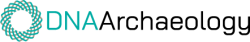To permanently delete a photo, follow these steps:
1. Login to your account at FamilyVault.
2. Click “My Family Tree”, then click “Photos”.
3. Click on the photo that you wish to delete to open a pop-up window for the photo, then click “Delete Photo”.
Please note that once a photo is deleted, it can no longer be retrieved at a later date.