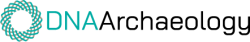To make an upside down profile photo upright, go to the person’s profile page, then click “delete photo”, then re-upload the photo. During the re-upload, you will see a button to rotate the image. Click on the rotate button until the image is upright, then click “Upload File”.
Shopping Cart