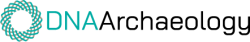If you are currently logged into your FamilyVault account, click the “Store” tab to select and order your DNA test.
If you are not currently logged into your FamilyVault account, go to www.dnaaccess.com to select and order your DNA test.
If you already have a DNA Ancestry test with our laboratory (mtDNA test or Y-DNA test) and wish to order an upgrade ancestry test, login to your FamilyVault account, click “My Results”, find the ancestry report that you wish to upgrade, then click “Get more markers”. For ancestry upgrade tests, if there is still sufficient DNA remaining from your previous test, you do not need to recollect the sample as testing will proceed with the samples that we have on file. If you do not have enough DNA on file remaining from your previous test, we will need to sent a new testing kit to you to collect more DNA for the upgrade test.