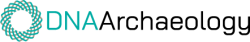To respond to an internal message that was delivered to you by another FamilyVault member, follow these steps:
1. Login to your FamilyVault account.
2. Click on the message icon at the top right corner of the page.
3. Find the message in your inbox, then click on the message to open it.
4. Click “Reply”, enter your message, then click “Send Message”.