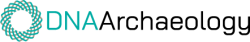You can tag photos to people in your family tree. This feature allows you to easily organize old family photos and ensures that they are easily accessible from the profile pages of people in your tree.
To tag a photo to a person in your family tree, follow these steps:
1. Login to your account at FamilyVault.
2. Click “My Family Tree”, then click “Photos” and click on the photo to open a pop-up window for the photo that you wish to tag.
3. Click “Add Tag”, then enter the name of the person in your family tree that you wish to tag the photo to, select the name from the dropdown menu, then click “Tag”.
Please note that you can only tag a photo to a person if that person is already in your family tree. If the person is not already in your family tree, you need to add the person to your family tree first before tagging.
If you enter the name of the person and his/her name does not appear in the dropdown menu, it means that the person has not yet been added to your family tree.