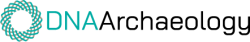If your family members’ kit were activated using their own FamilyVault account and not your account, they can send you an invitation to share their report. To share their report with you, your family members can log into their family vault account, click “My Results”, find the report that they wish to share, then click “Share Report”. If you are already in the same network as your family member, they only need to click your name to share the report. If you are not already in the same network, they can send you and email invitation to gain access to their report.
How can I help you?
Categories
Main Menu
I want to access a report that a relative had activated onto another account. How do I do that?
View Our Tests
Already took the test? Sign in to access your results.
Need more help? Send us a ticket!
If you cannot find an answer to your question in our knowledge base, send us a ticket and our Technical Support team will assist you directly.