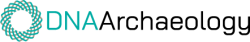You can have more than one family tree in your FamilyVault account but only one family tree can be your primary tree. The rest of the trees will be secondary trees.
The primary tree is your main family tree. All activities, news feeds and weekly family tree updates are pertaining only to your primary tree, not your secondary trees.
To change a secondary tree into a primary tree, follow these steps:
1. Login to your FamilyVault account.
2. Click “My Family Tree”, then click “View All Trees” to view a list containing your primary tree and all of your secondary trees.
3. To change a secondary tree into a primary tree, click “change to primary”.
Please note that once you change a secondary tree into a primary tree, your current primary tree will become a secondary tree and all newsfeeds and updates pertaining to your current primary tree will be lost and replaced with the information associated with new primary tree.