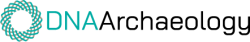You can send an internal message to anyone who is already in your FamilyVault network. You can view a list of everyone in your FamilyVault network by following these steps:
1. Login to your FamilyVault account.
2. Click on your name in the top right corner of the page, then select “In your network” from the dropdown menu to view a list of everyone who is already in your FamilyVault network.
If you cannot find the name of the individual in your network, you can invite him/her to join by clicking the “Share Tree” button to send an email invitation for the individual to join your network.
You can also send an internal message to DNA matches that you find in the DNA Reunion database.