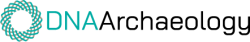Only the original creator of the family tree can remove someone’s access to the family tree.
To remove someone from sharing your tree, follow these steps:
1. Login to your account at FamilyVault.
2. Click “My Family Tree” tab, then click “Share Tree” to view a list of all people who are sharing your family tree or who have been invited to share your family tree.
3. To remove someone from sharing your family tree, click “Revoke access to this family tree”.